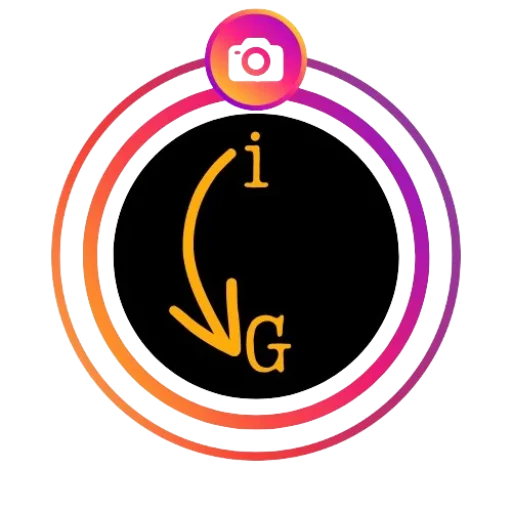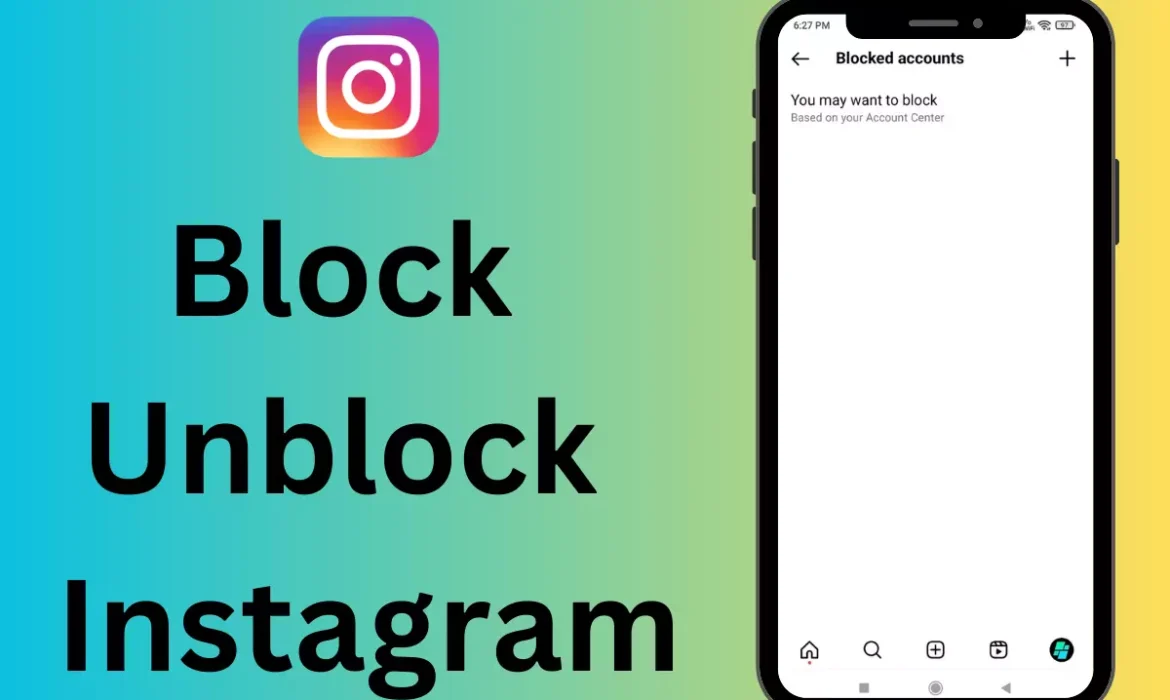
If you’re facing harassment or unwanted interactions on Instagram, blocking someone can be a useful tool. It allows you to prevent a person from accessing your profile, posts, and stories.

How to Block Or Unblock Someone on Instagram
Blocking someone on Instagram is a simple and effective way to restrict access and unwanted interactions. Let’s explore different methods to block someone on the platform.
Blocking in Settings:
- Launch the Instagram app on your smartphone and access the profile section.
- Tap the hamburger menu icon and navigate to “Settings” > “Privacy.”
- Scroll down and select “Blocked accounts.”
- You can either block suggested accounts or manually add a blocked account using the “+” icon.
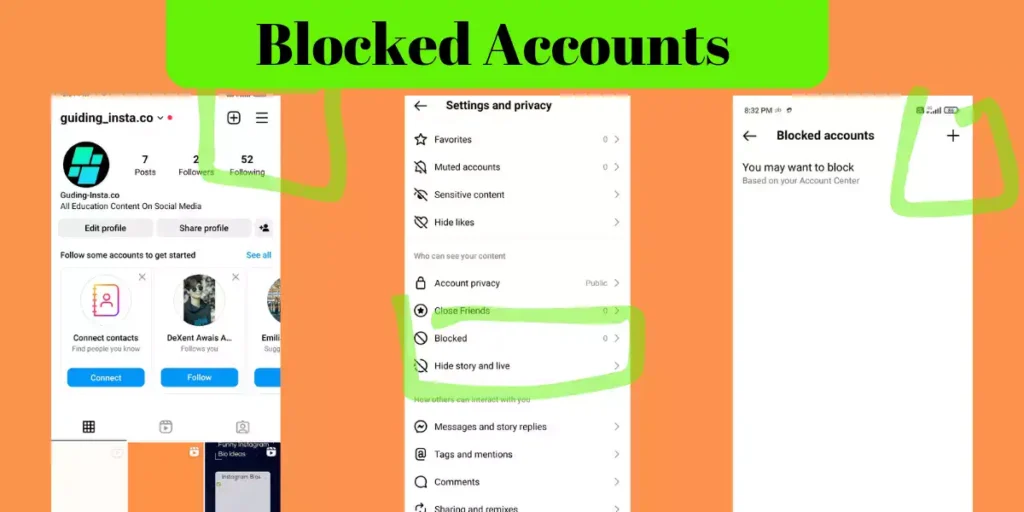
Blocking from Their Profile:
- Visit the profile of the user you want to block.
- Tap the horizontal dots menu at the top-right corner.
- Select “Block” and confirm your action.
- Blocking through Direct Messages:
- Open the Instagram app and access your direct messages.
- Find the user you want to block and open their chat.
- Tap the person’s name, scroll down, and select “Block.”

What will happen if you Bock Someone on Instagram?
Blocking a user on Instagram has several consequences that ensure a safer experience for you. Here are the main outcomes:
- Removing of Likes & Comments: If you block anyone, their likes & comments will be removed from your posts and content.
- Inability to Mention or Tag You: Blocked users cannot mention your username, tag you in comments, or interact with your posts in any way.
- Message Restriction: Once blocked, the user will no longer be able to send you messages, ensuring a communication barrier.
Accessing Your Instagram Block List Managing your blocked users can be important, especially if you have blocked multiple accounts.
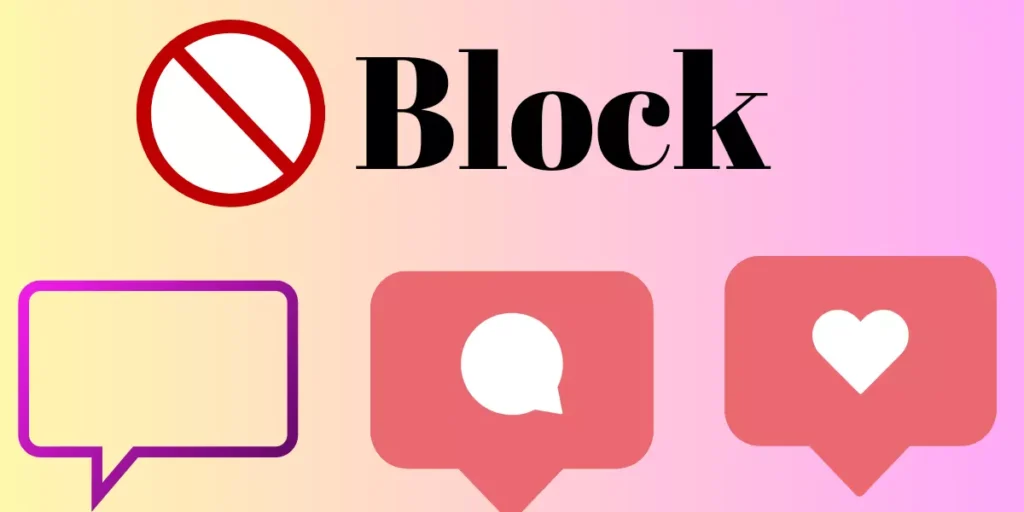
Here’s how to access your block list on Instagram:
- Click on your profile icon in the Instagram app.
- Tap the three lines icon at the top-right corner.
- Navigate to “Settings” > “Privacy” > “Blocked accounts.”
- The blocked accounts list will be displayed, allowing you to unblock users if needed.
Alternative Methods to Control Interactions on Instagram Besides blocking, Instagram offers other ways to manage interactions and limit unwanted contact:
Soft Blocking:
By temporarily blocking and immediately unblocking someone, you can make them unfollow you without their knowledge. This method is useful for avoiding confrontation.

Removing a Followers:
If you no longer want someone to see your posts, stories, or videos, you can remove them as a follower. This action requires the person to re-follow you to regain access.
Restricting Someone:
Instagram’s “Restrict” feature allows you to limit someone’s visibility on your profile without notifying them. They can still view your content, but their interactions are hidden.
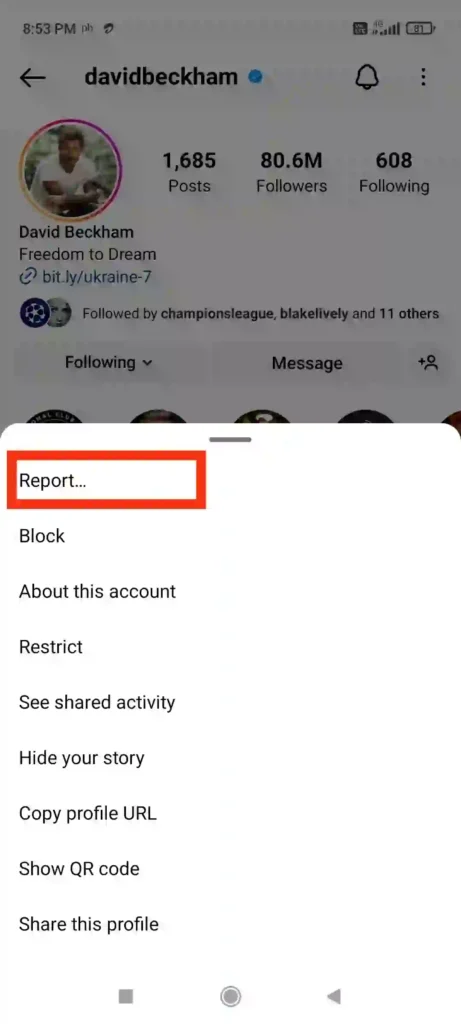
Blocking Comments:
To prevent specific users from leaving inappropriate comments, you can block them from commenting on your posts. Their comments will only be visible to themselves.
Hiding Your Story:
You can selectively hide your story from specific followers, ensuring they won’t see your story updates.
Muting:
If you want to limit someone’s posts from appearing in your feed without blocking or unfollowing them, you can mute their profile.

Frequently Asked Questions about Instagram Blocking To address common queries related to Instagram blocking, here are brief answers:
1: How to Block Someone on Ig without let them Knowing?
Blocking someone on Instagram does not trigger a notification to the user.
2: Will You Block Someone Who Blocked You on Ig?
You cannot directly block someone who has already blocked you on Instagram.
3: Can You Block Someone on Instagram If You Don’t Follow Them?
Yes, you can block someone on Instagram even if you don’t follow them.
4: How to Block Someone from Seeing Likes on Instagram?
Instagram does not provide a specific option to block someone from seeing your likes.
5: How to Block Someone on Instagram Messages?
You can block someone from sending you messages by following the steps mentioned earlier in the article.
6: How to Block Users from Seeing Your Posts on Ig?
Instagram does not offer a direct option to block someone from seeing your posts, but you can utilize other methods mentioned above to limit their visibility.
Conclusion:
Understanding how to block someone on Instagram is crucial for maintaining a safe and positive online experience. By following the steps outlined in this comprehensive guide, you can effectively block and manage unwanted interactions, ensuring a more secure Instagram environment for yourself or your children.
However, if you change your mind later on, you can easily reverse the action. Here are the steps you need to follow to unblock someone on Instagram quickly.
How to Unblock Someone on Instagram?
If you decide to give someone access again or change your mind about blocking them, unblocking is a straightforward process. Here are two methods to unblock someone on Instagram:
Unblocking from Settings:
- Launch the Instagram app and go to your profile section.
- Access the “Settings” through the three horizontal lines menu.
- Tap “Privacy” and select “Blocked accounts.”
- Click the “Unblock” button next to the user’s name to unblock them.
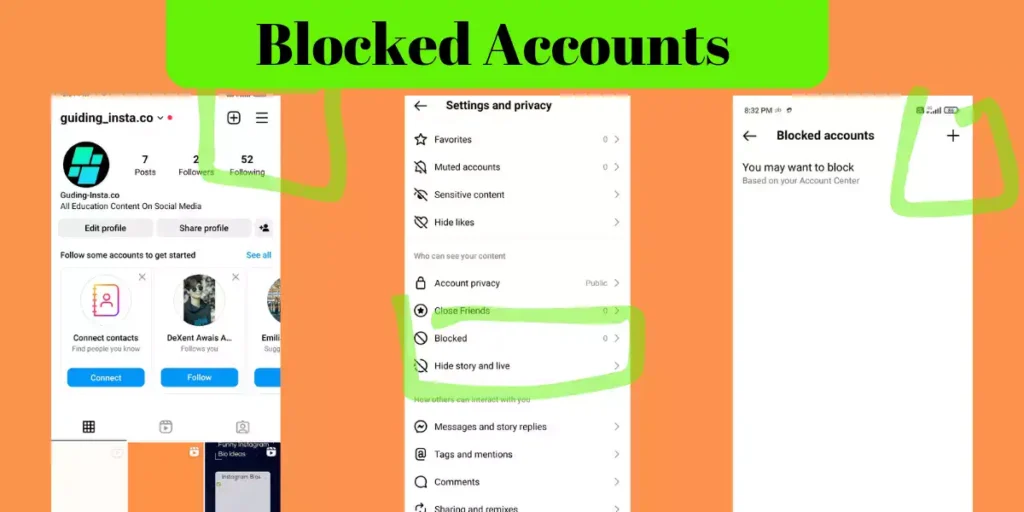
Unblocking from Their Profile:
- Visit the profile of the user you want to unblock.
- Look at the unblock icon at the top of their profile.
- Confirm the unblocking action when prompted.

I hope this guide was helpfull if you like this article then please like an share this article with your friends and family.