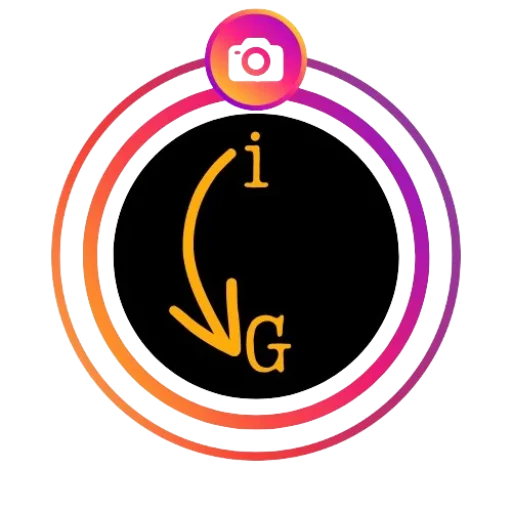Struggling to Reply to Specific Messages on Instagram? Here’s the Fix!
Having trouble replying to certain messages on Instagram OR can’t reply to specific messages on Instagram- Fixing guide Don’t worry, we’ve got you covered! In this article, we’ll provide you with easy-to-follow steps to resolve this issue. So, let’s dive right in and get those messages flowing again!
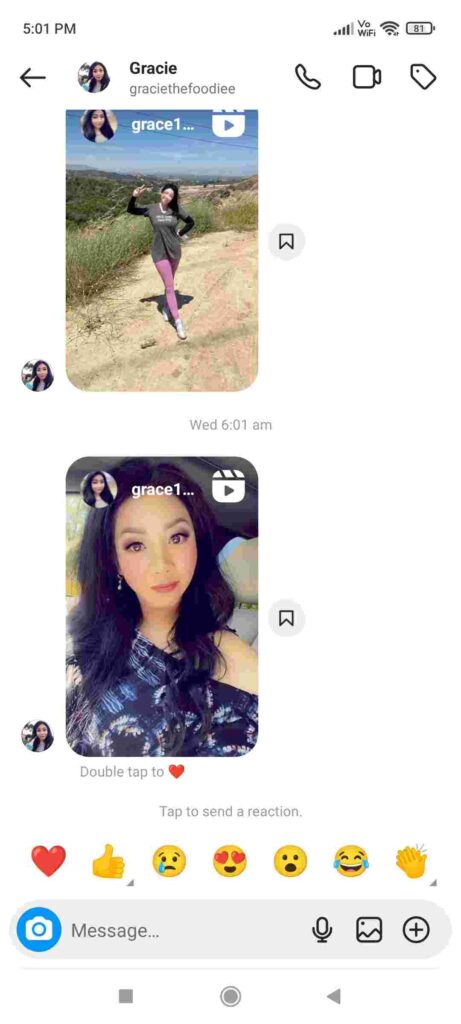
Reasons behind the Inability to Reply to Specific Messages on Instagram
There are a few potential reasons why you might be facing difficulties when trying to reply to specific messages on Instagram. Let’s explore them briefly:
- App Update: Sometimes, failing to update the Instagram app can cause glitches that prevent you from accessing the “Reply” option. To address this, try updating the app or restarting your device to see if it resolves the issue.
- Internet Connectivity: Weak or unstable internet connections can also hinder your ability to reply to messages on Instagram. Consider connecting to a more reliable network to see if that helps.
- Account Restrictions: If you recently violated Instagram’s community guidelines or terms of service, your account may have temporary or permanent restrictions on certain features, including replying to specific messages.
- Account Privacy Settings: Setting your account to private can restrict your ability to reply to messages from users who aren’t following you. Ensure your privacy settings allow you to receive messages from all users.
- Technical Limitations: Depending on your device or the version of the Instagram app you’re using, technical limitations may prevent you from accessing specific features, such as replying to particular messages.
Now that we’ve covered the reasons behind the issue, let’s move on to the solutions.
Fixing the Inability to Reply to Specific Messages on Instagram
If you find yourself unable to reply to specific messages on Instagram, try following these steps:

- Update the Instagram App:
- Aside from the regular app update, there’s an additional step that might help you overcome the issue. Start by logging out of all your Instagram accounts.

This step is crucial because, in some cases, the primary account fails to update despite updating the app. Once you’ve logged out, clear the cache and proceed with updating the app. Because I had see many times if i had three account login on the app some of them will not updated even after updated from playstore.
2. Clear the Cache:
Clearing the app’s cache is an often overlooked step, but it can work wonders. By removing the accumulated junk data, you may resolve the issue.
First step unlock your phone and go to the mobile settings
Now scroll down and click to app section you will see this type of interface.
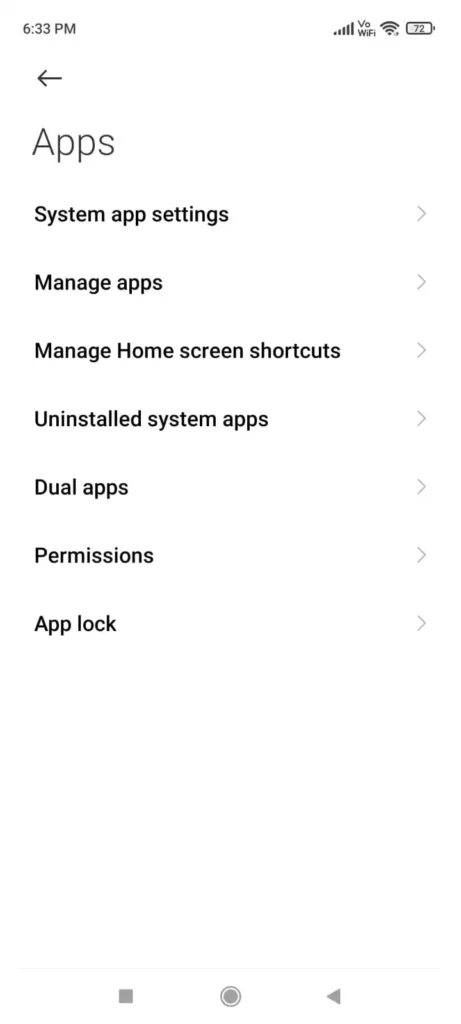
Now go to the manage app section and search for instagram
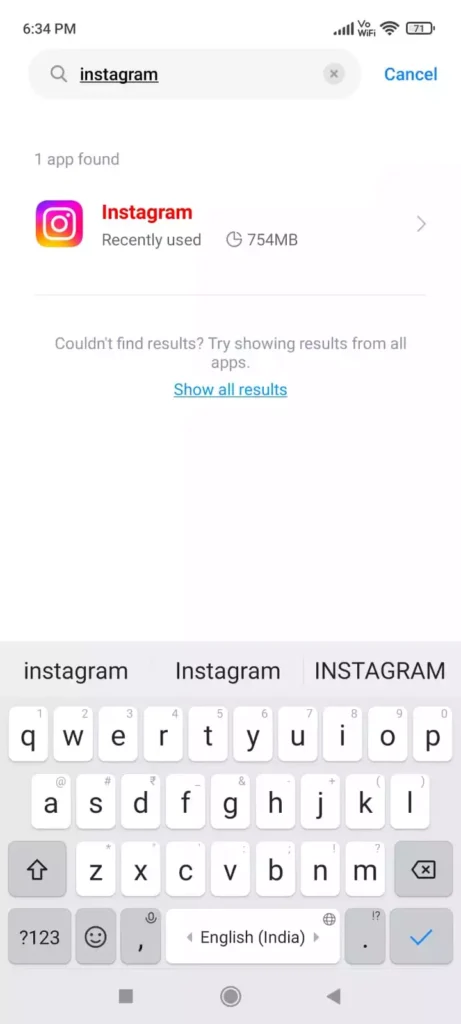
After this click on the clear data button
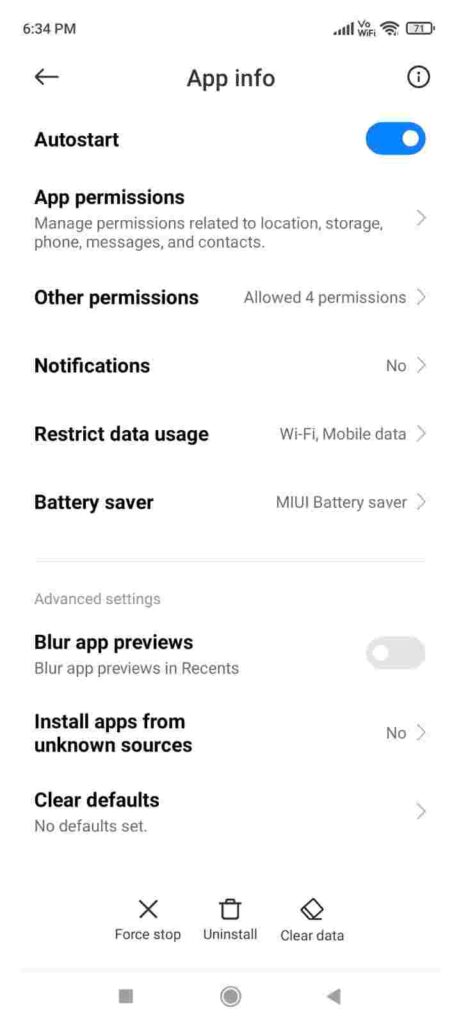
After click on clear data all app data of Instagram including cache will be cleared now.
3. Address Instagram Bugs:
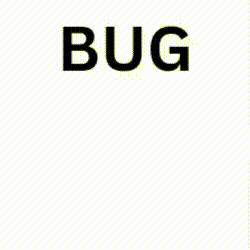
Bugs are a common occurrence in all applications, including Instagram. To tackle this issue, follow these steps:
a.Uninstall the Instagram app.
b. Restart your phone twice.
c. Reinstall the app from the official source.
By diligently following these steps, you should be able to fix the issue of not being able to reply to specific messages on Instagram. Don’t forget to read our comprehensive article on the topic to gain a deeper understanding of the process.
Utilizing Instagram’s Specific Reply Features
Once you’ve resolved the issue, you might wonder how to make the most of Instagram’s specific reply features. We have a video tutorial available to guide you through using these functionalities effectively.
In Conclusion
We hope you found these steps helpful in resolving your Instagram woes. With a little effort and these solutions, you’ll be back to connecting with friends and followers on Instagram in no time. So go ahead, give these steps a try, and enjoy sliding into those DMs like the boss babe you are!
Wishing you a fantastic day ahead!