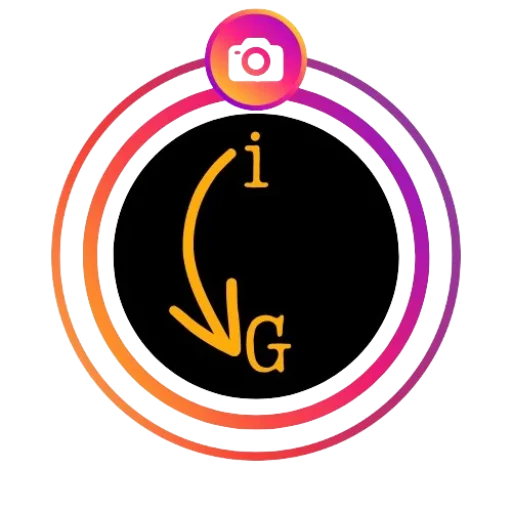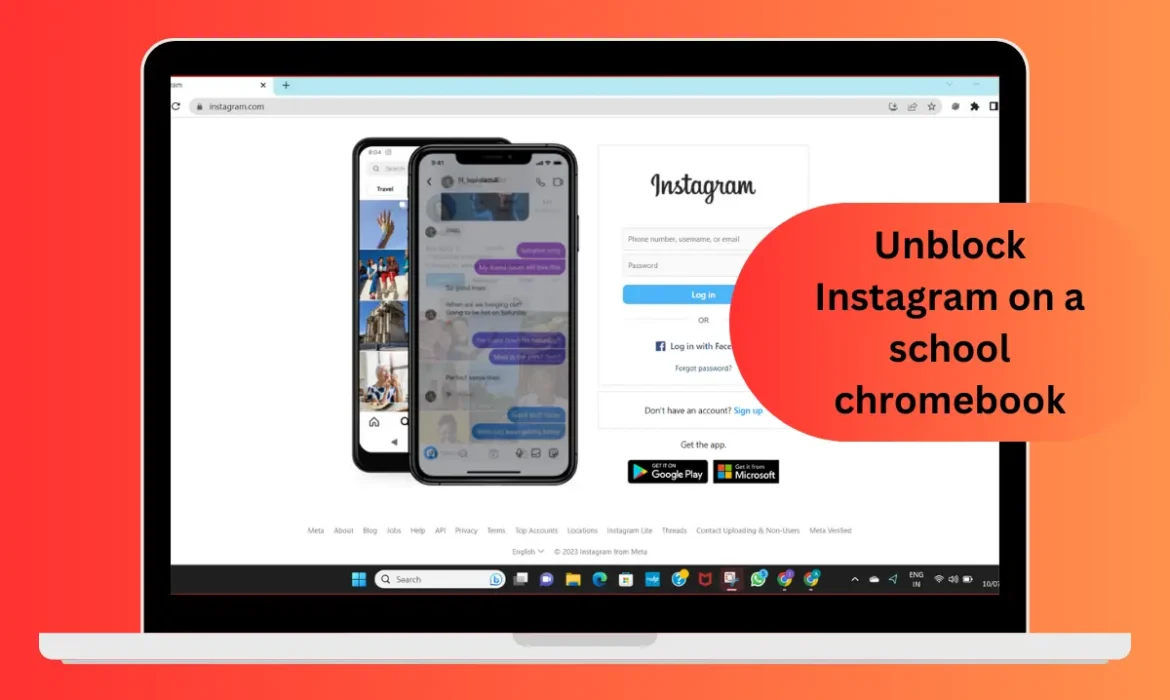
Step By Step Guide To Unblock Instagram On School Chromebook
Instagram is one of the most popular social media platform that allows users to share photos, videos, and connect with friends and influencers. However, many schools restrict access to Instagram on their Chromebooks due to concerns over distractions and inappropriate content. If you find yourself wanting to access Instagram on your school Chromebook, don’t worry! In this tutorial, 4 Ways to Unblock Instagram on a School Chromebook and enjoy your favorite social media platform during your free time.
1: Use a VPN:
One of the most reliable methods to bypass restrictions and unblock Instagram on a school Chromebook is by using a VPN (Virtual Private Network). A VPN allows you to create a secure and encrypted connection to another network, masking your device’s IP address. By connecting to a VPN server outside your school’s network, you can access Instagram without being detected. There are numerous FREE VPN CHROME EXTENSIONS services available, that you can install as Chrome extensions or standalone applications.
Using a free VPN extension to unblock sites is a similar process to using a paid VPN service, but with a few differences. Here’s a general guide on how to use a free VPN extension:
- Choose a reputable VPN extension: Look for a free VPN extension for your preferred web browser. In my case I had mainly choose this Free VPN for Chrome – VPN Proxy VeePN by veepn.com
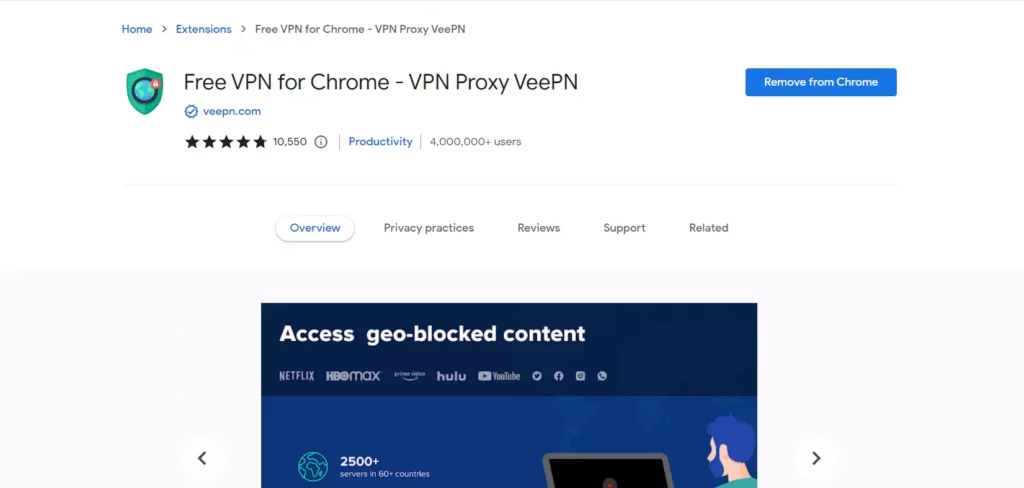
2. Install the VPN extension: Go to the web store for your browser (e.g., Chrome Web Store for Google Chrome) and search for the Free VPN extension . Click on “Add to [Browser Name]” to install the extension.
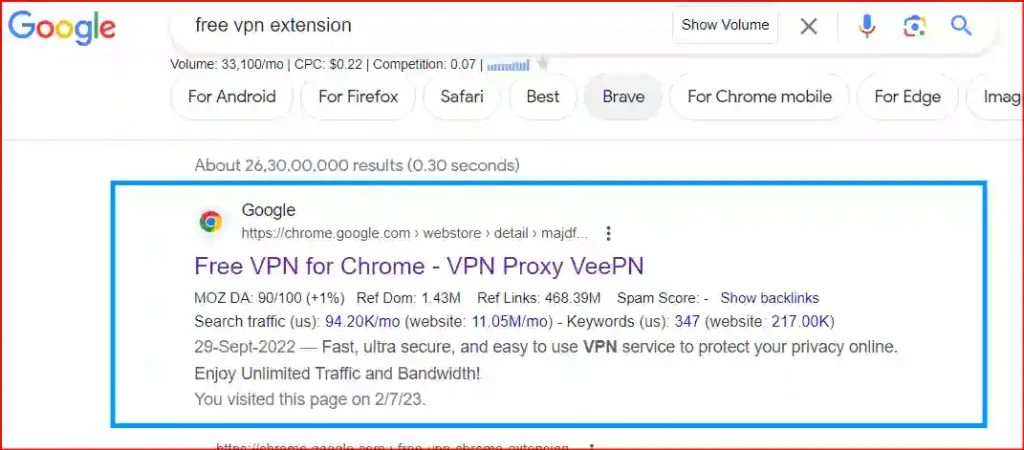
3. Activate & Enable the VPN extension: Once the extension is installed, you’ll typically see its icon in your browser’s toolbar. Click on the icon to open the VPN extension.
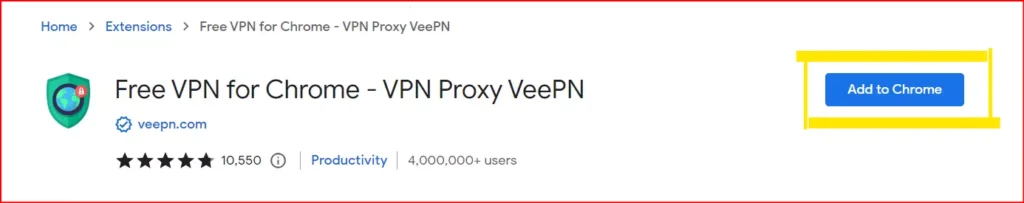
4. Choose a server location: Free VPN extensions usually have a limited number of server locations available. Select a server location that is suitable for unblocking the desired site. If the site is blocked in your country, try connecting to a server in another country where the site is accessible.
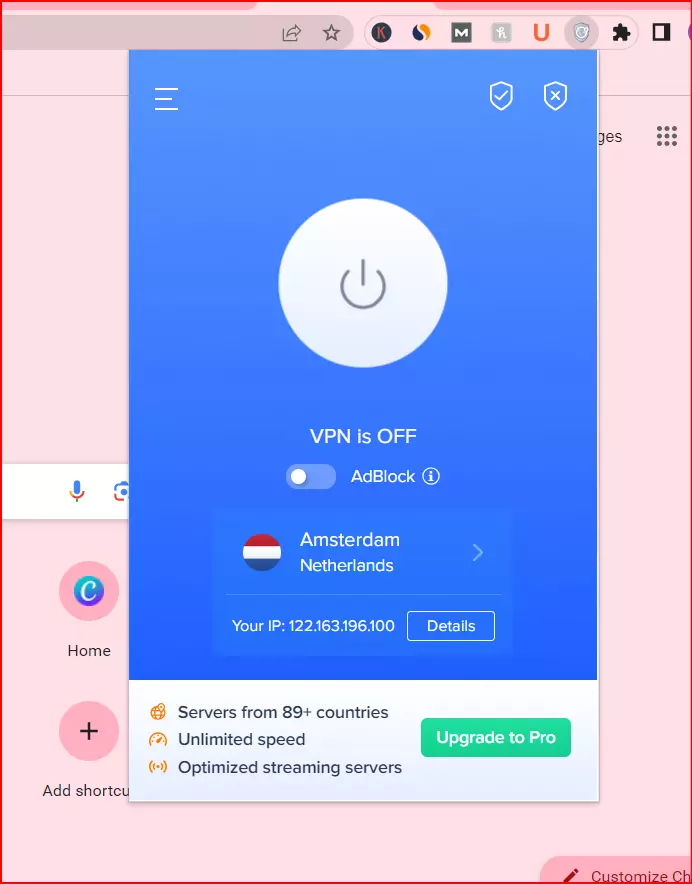
Connect to the VPN server: Click on the “Connect” or “On” button in the VPN extension to establish a connection to the selected server. The button will typically change to indicate that you are connected.
5. Access the blocked site: Once the VPN connection is established, your IP address will be masked, and you should be able to access the blocked site through your browser. Simply type the site’s URL into the address bar, and it should load as if you were accessing it from the server’s location.
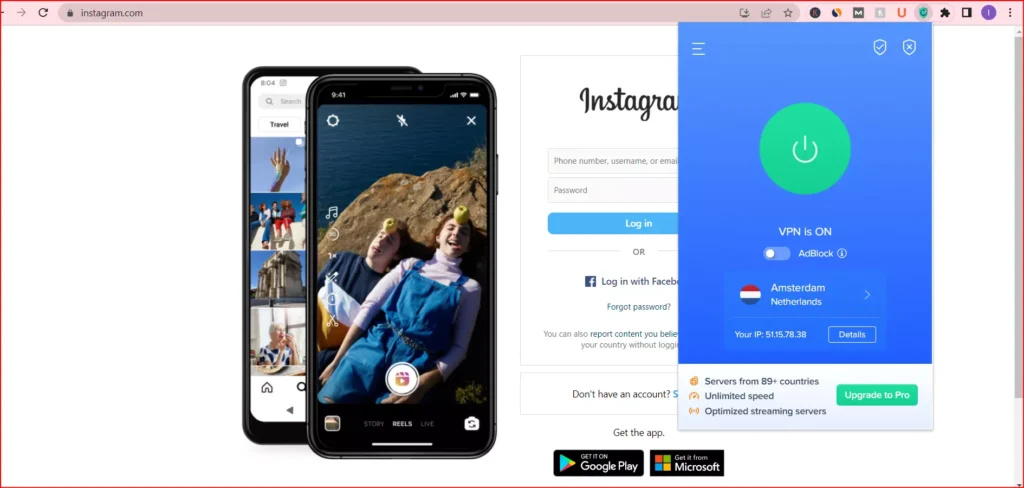
It’s important to note that free VPN extensions may have limitations compared to paid VPN services. They may have slower speeds, limited server options, and potentially less reliable connections. Additionally, be cautious when using free VPNs, as some may collect and sell your data or include ads. Consider using a reputable paid VPN service if you require more consistent and secure access to blocked sites.
2. Utilize Proxy Servers
- Another way to bypass Instagram restrictions is by utilizing proxy websites. Proxy servers act as intermediaries between your device and the website you want to access, allowing you to browse anonymously. Several proxy websites enable you to access Instagram by simply entering the URL into their search bar. Keep in mind that some proxies may be blocked by your school’s network, so it’s recommended to try different ones until you find a working option.
- Using a free proxy server can be another way to potentially unblock sites. Here’s a general guide on how to use a free proxy server:
First Search For This Website Show In The Given Screenshot
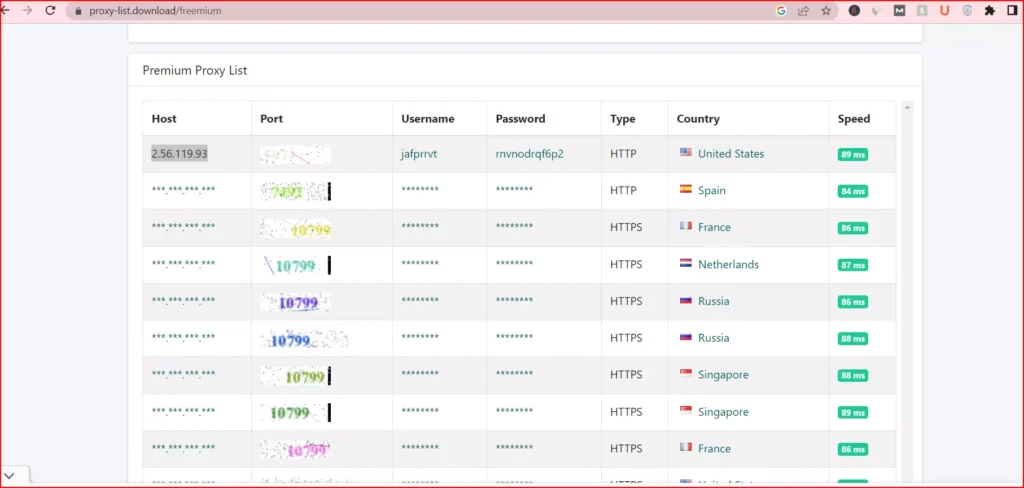
After this copy the Ip address , Username & Password.
Choose a proxy server: Select a proxy server from the list that is located in a region where the site you want to unblock is accessible. In my case I had choose usa vpn proxy.
OPEN THE DEKSTOP SETTING FOR NETWORK & INTERNET AND GO TO THE VPN SECTION.
Click On Add Vpn Button
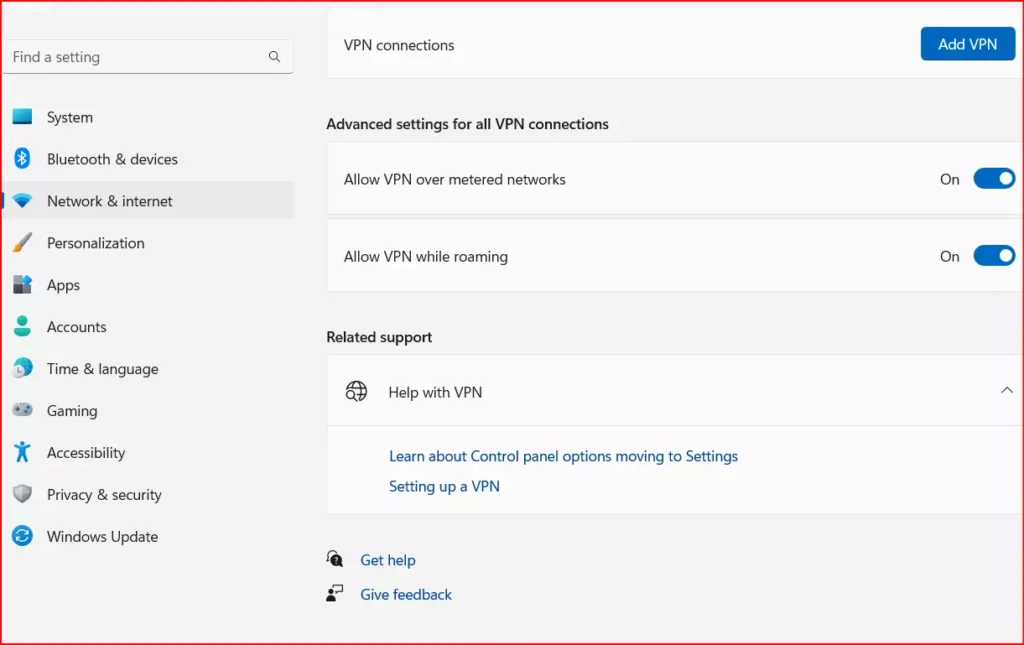
Paste all detail which we copy previously here and click to save button.
After this click to connect button.
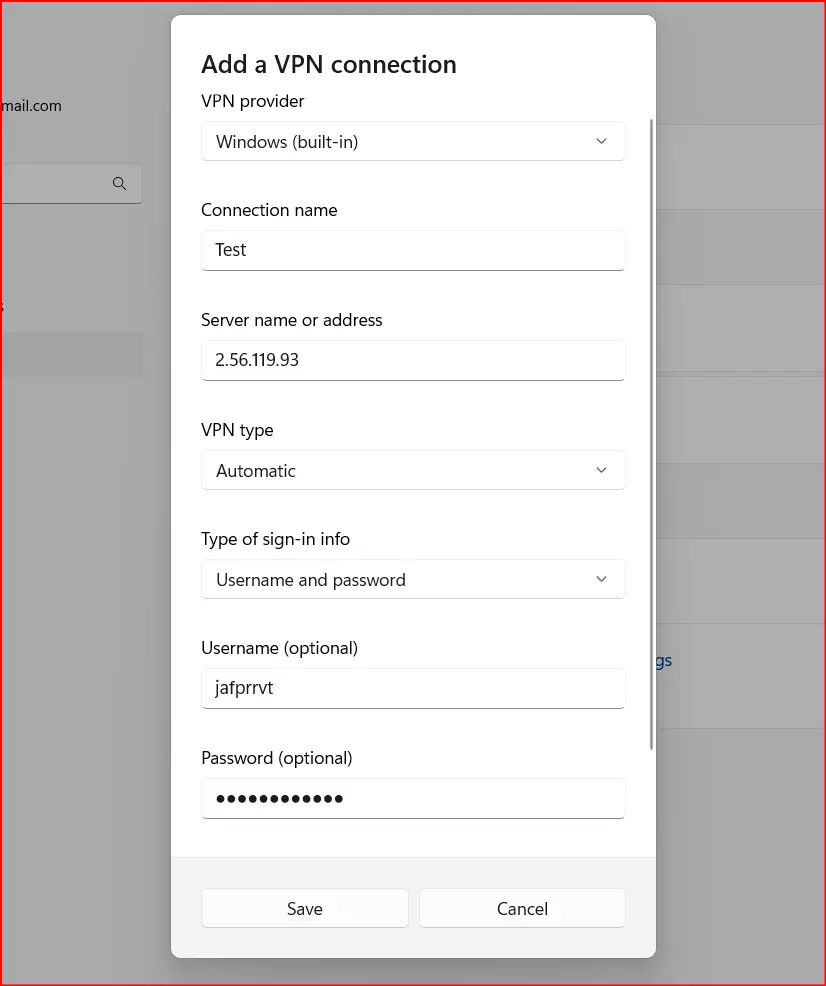
Access the blocked site: With the proxy server configured, try accessing the blocked site by entering its URL into your browser’s address bar. Your browser will route the request through the proxy server, potentially bypassing the restrictions and allowing you to access the site.
It’s important to note that while proxy servers can help you access blocked sites, they may have limitations and potential risks. Free proxy servers often have slower speeds, limited server options, and may not guarantee your privacy or security. Additionally, some websites and services may detect and block proxy server connections. Consider using a reputable paid VPN service if you require more consistent and secure access to blocked sites.
3. Use Mobile Wifi :
Here’s a general guide on how to access instagram on a school wifi by using a mobile.
- First unlock your phone and go to the wifi setting of your mobile. Now click to your school wifi setting . In my case I had use my airtel connection and tab on the arrow to open the setting of that wifi network.
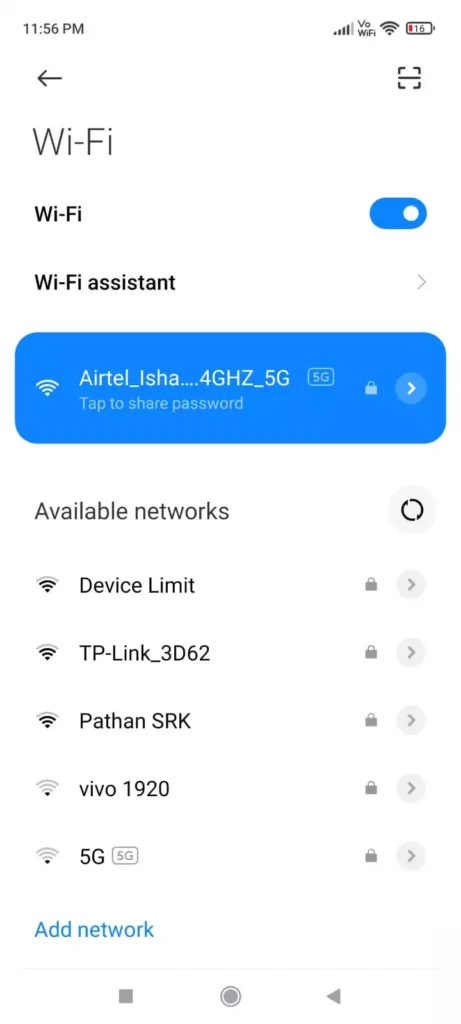
Once setting of your wifi open then you need to scroll and see this type of interface. Here you need to enter the hostname (IP) and port information.
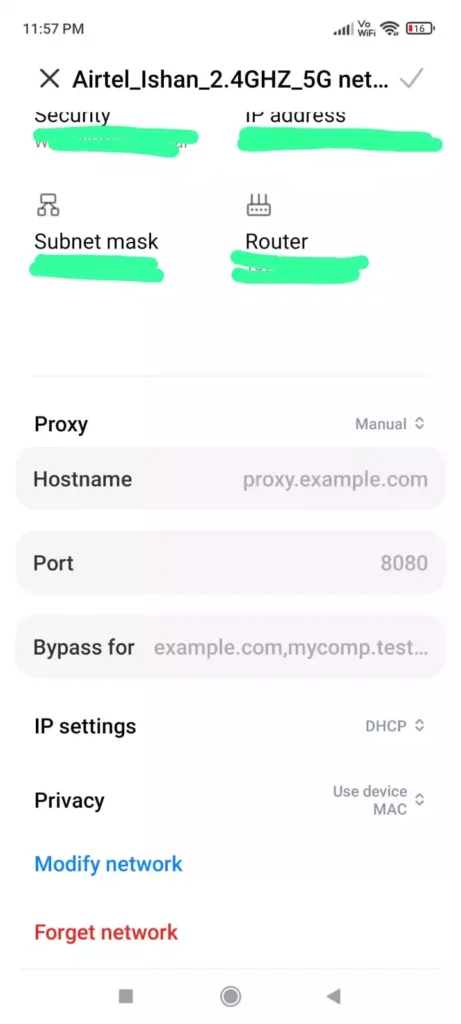
Copy the hostname and port detail from this website and click to tick icon to save the detail. After this you need to enter to go on any mobile browser and search for instagram , now it will ask username and password of that particular Ip which we copy previously.
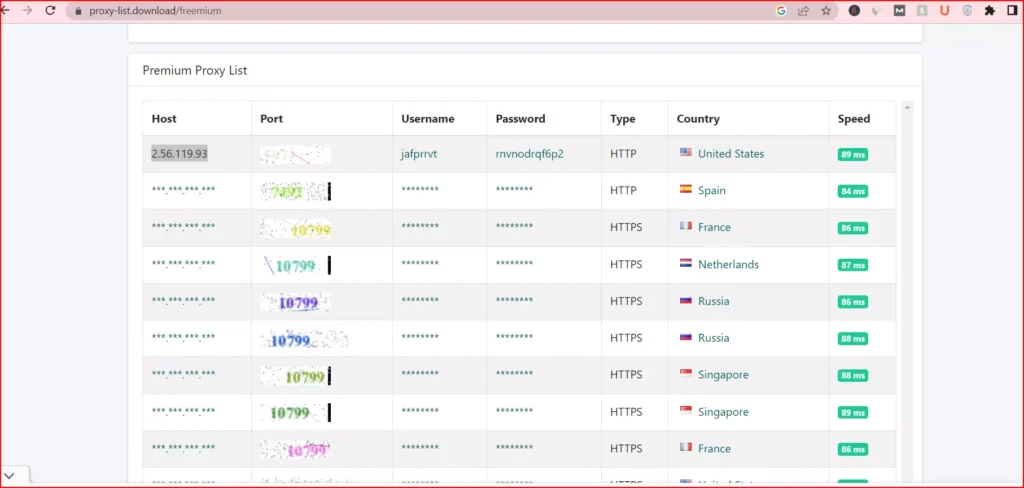
Once you’re connected to the mobile hotspot, you can attempt to access the instagram websites as you would normally. In most cases, the blocking measures implemented by the network you’re connected.
4. Request Administrative Access:
In some cases, if you have a legitimate reason to access Instagram for educational purposes or if you believe the restrictions are unjustified, you can approach your school’s administration and request temporary or limited access to Instagram.

Explain your reasons clearly and responsibly, highlighting how it can benefit your learning experience. Be prepared to abide by any guidelines or restrictions imposed by the administration if they grant your request.
Conclusion:
While schools often restrict access to social media platforms like Instagram on Chromebooks, there are several ways to unblock them and enjoy your favorite online communities. From using VPNs and proxy websites to utilizing browser extensions and mobile hotspots, these methods can help you bypass restrictions and access Instagram discreetly. Remember to always use these methods responsibly, respect your school’s policies, and prioritize your education.